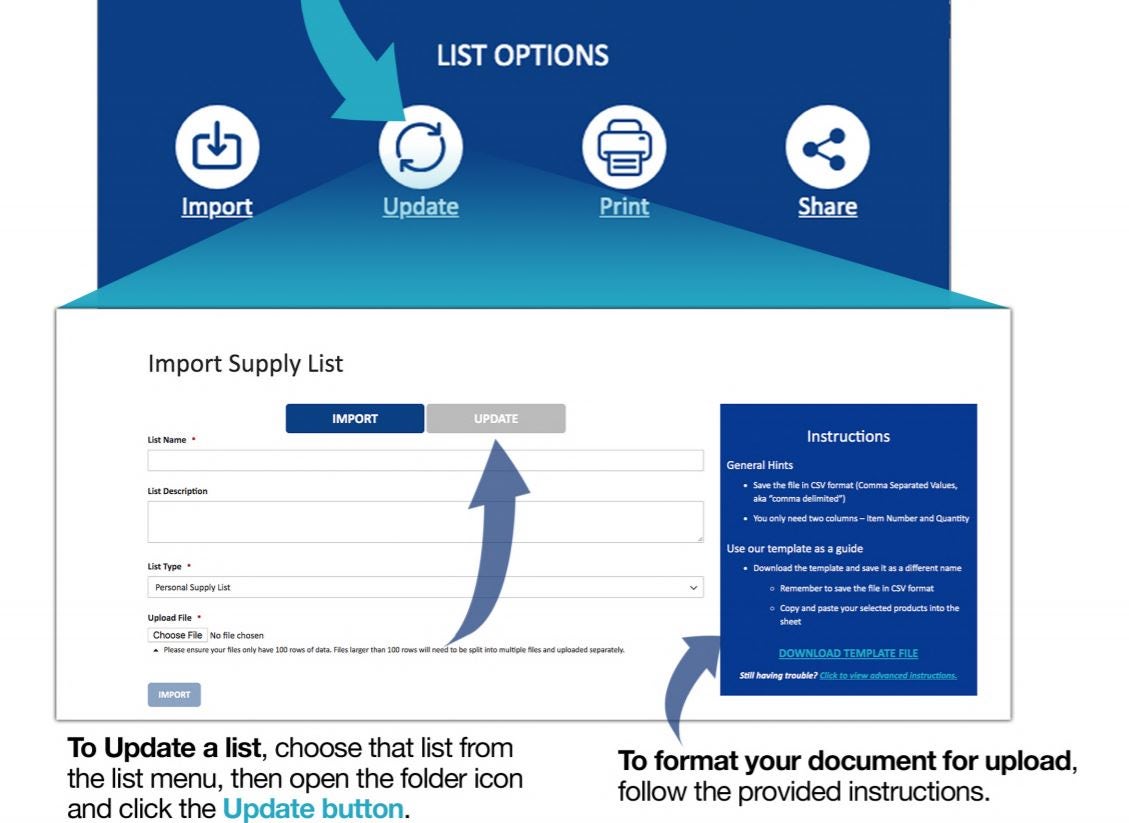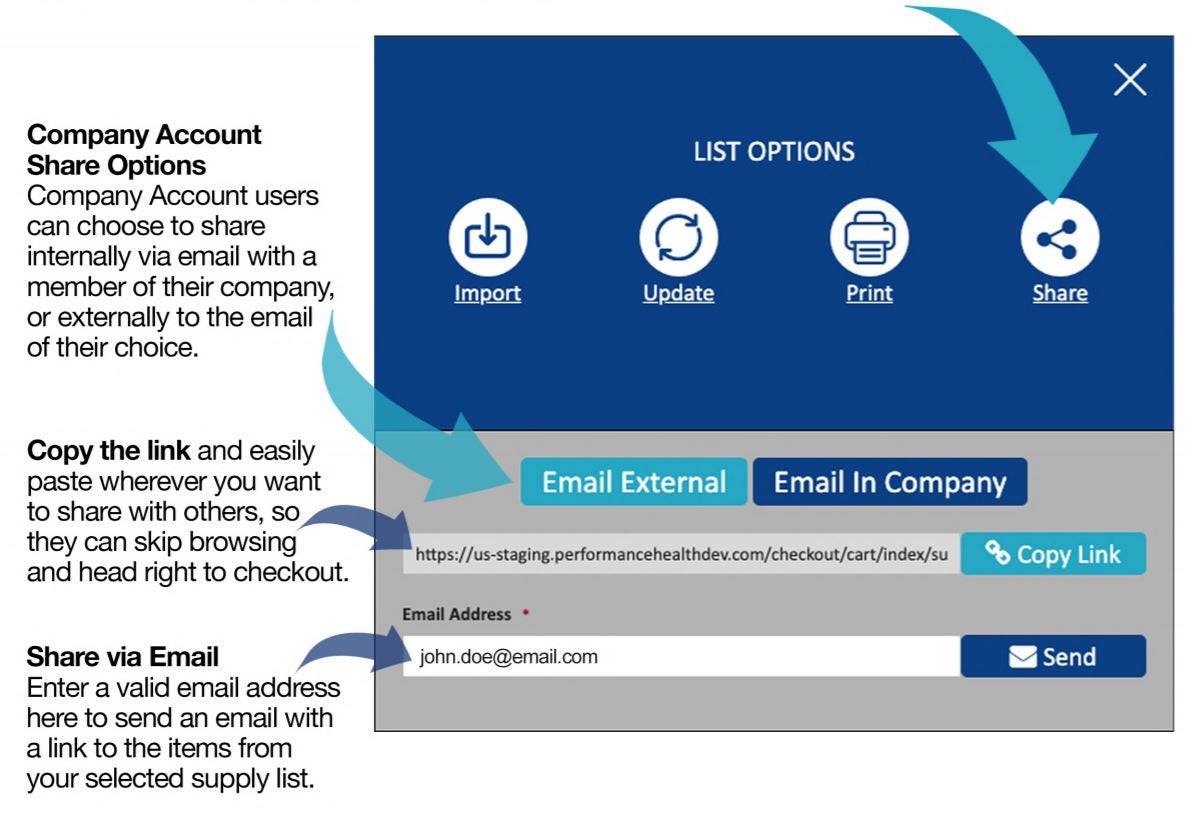Update and Share Your Performance Health Supply List
Once you’ve created your supply list and know how to navigate the different list types, you’re ready to share your lists with colleagues and patients. You can also update your existing supply lists as needed.
How To Update Your Supply List
How to Share Your Supply List
Get the Answers to Additional Supply List Questions
How To Update Your Supply List
Make mass changes to update your existing list by uploading a .csv (Excel) file. This will override the existing item number and quantity information.
You can also easily add and remove individual products from your supply list.
How to Share Your Supply List
Our new share feature makes it easy to share a supply list with your coworkers or clients, to populate their cart with your recommended or approved items.
You can share items for patients recovering from hip surgery, for clients to use for therapy exercises at home, and more!
Click the share icon and then select one of the following ways to share your supply list:
- Email In Company: Email to a member of your company
- Email External: Email to any email of your choice
- Copy Link: Copy a link to your supply list and share with others
- Share via Email: Enter an email address and send them a link to your supply list
Help your colleagues and patients save time and skip browsing by sharing a supply list so they can head straight to checkout.
Get the Answers to Additional Supply List Questions
Do you have more questions about how to use the Performance Health Supply List?
Our Supply List Update page covers everything you need to know with links to our How-To Guide, Import List Instructions, a User Web Guide, and more!







 US
US France
France Australia
Australia