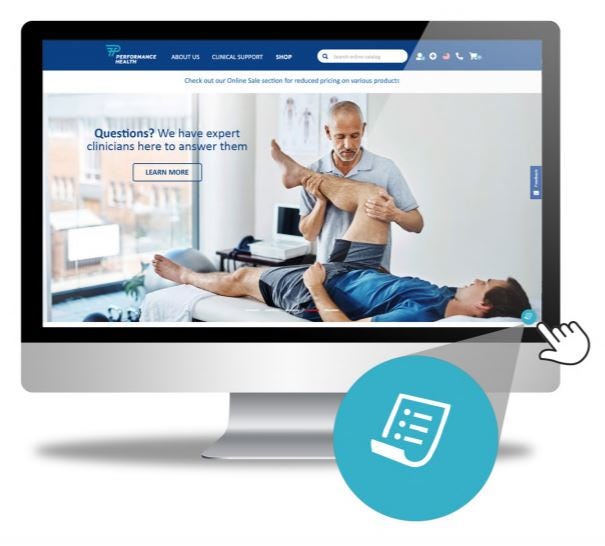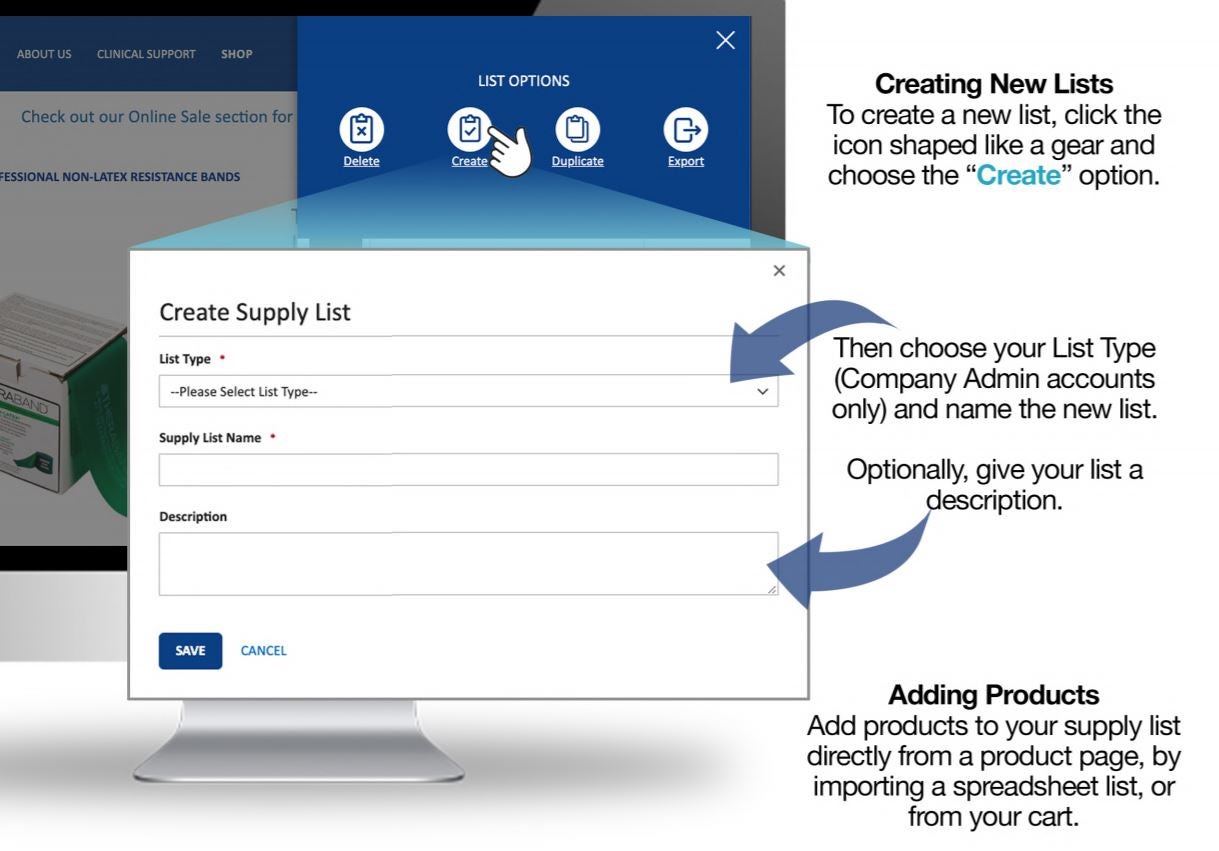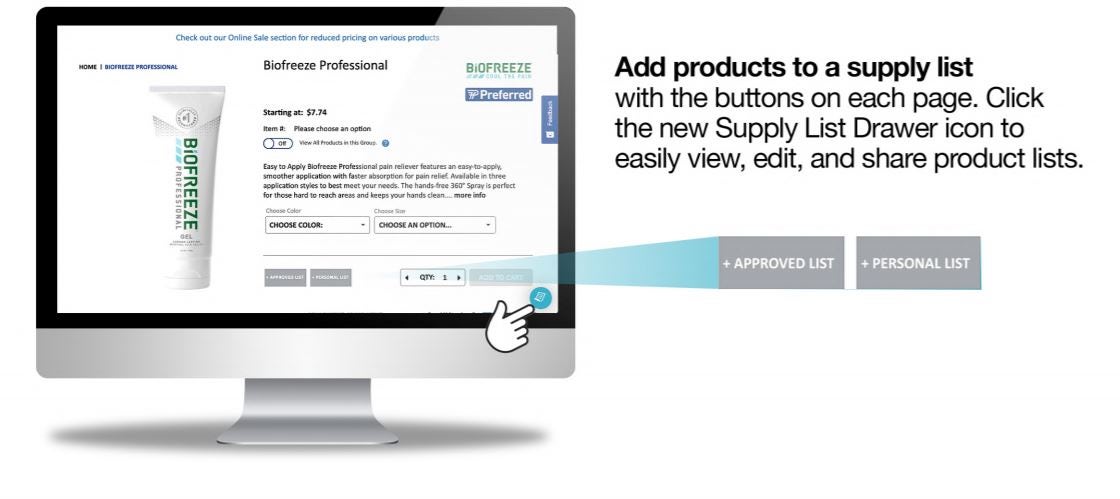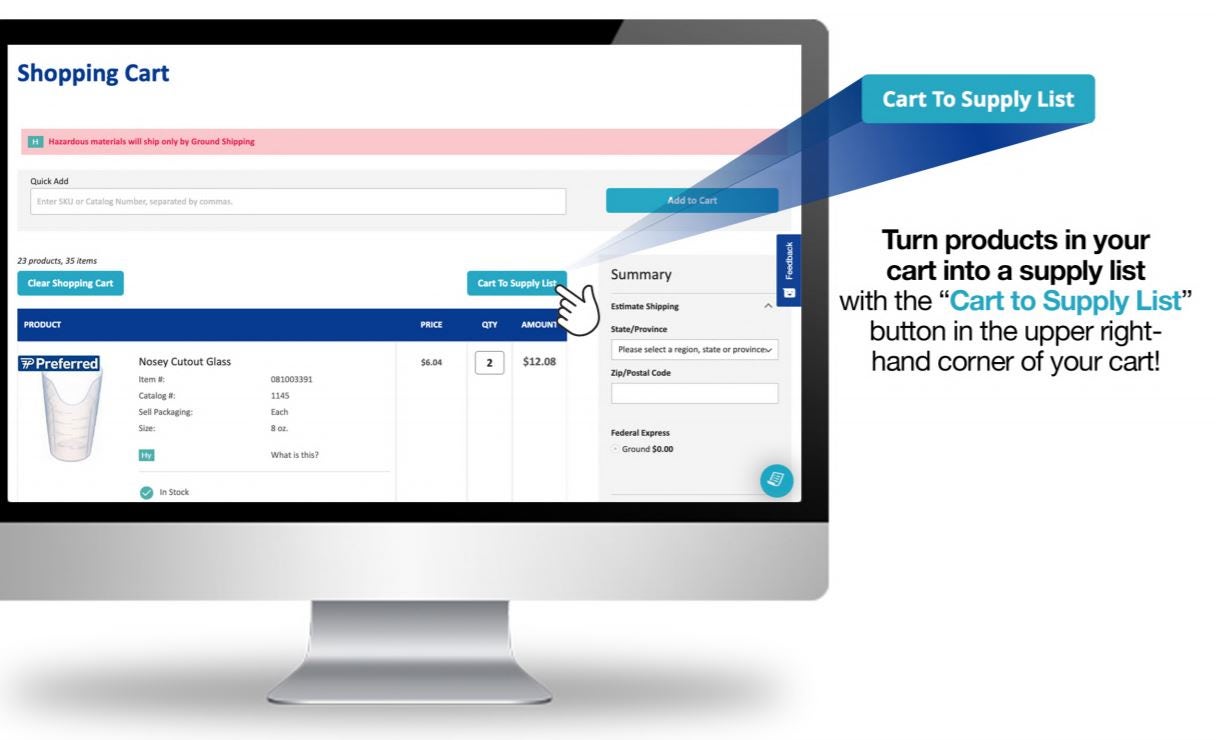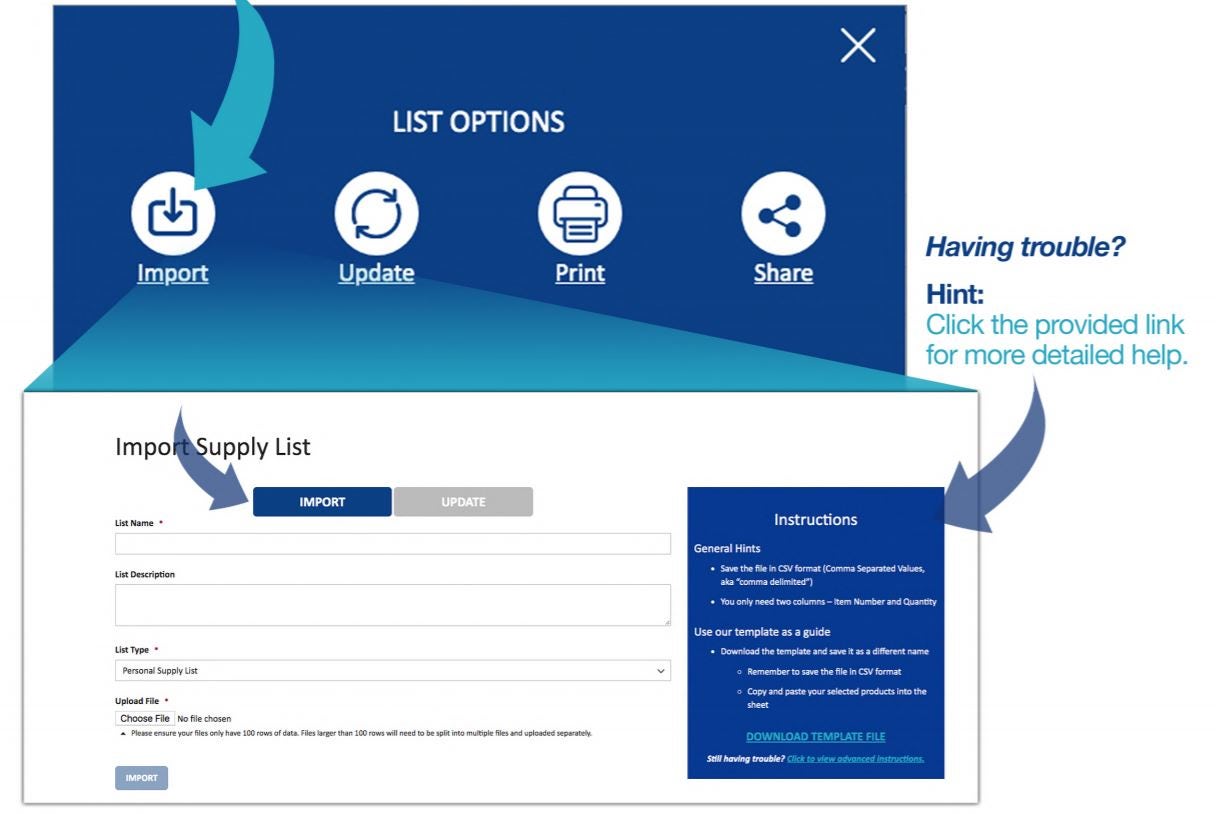Introducing the Performance Health Supply List
This supply list is designed to make your shopping experience with Performance Health easier.
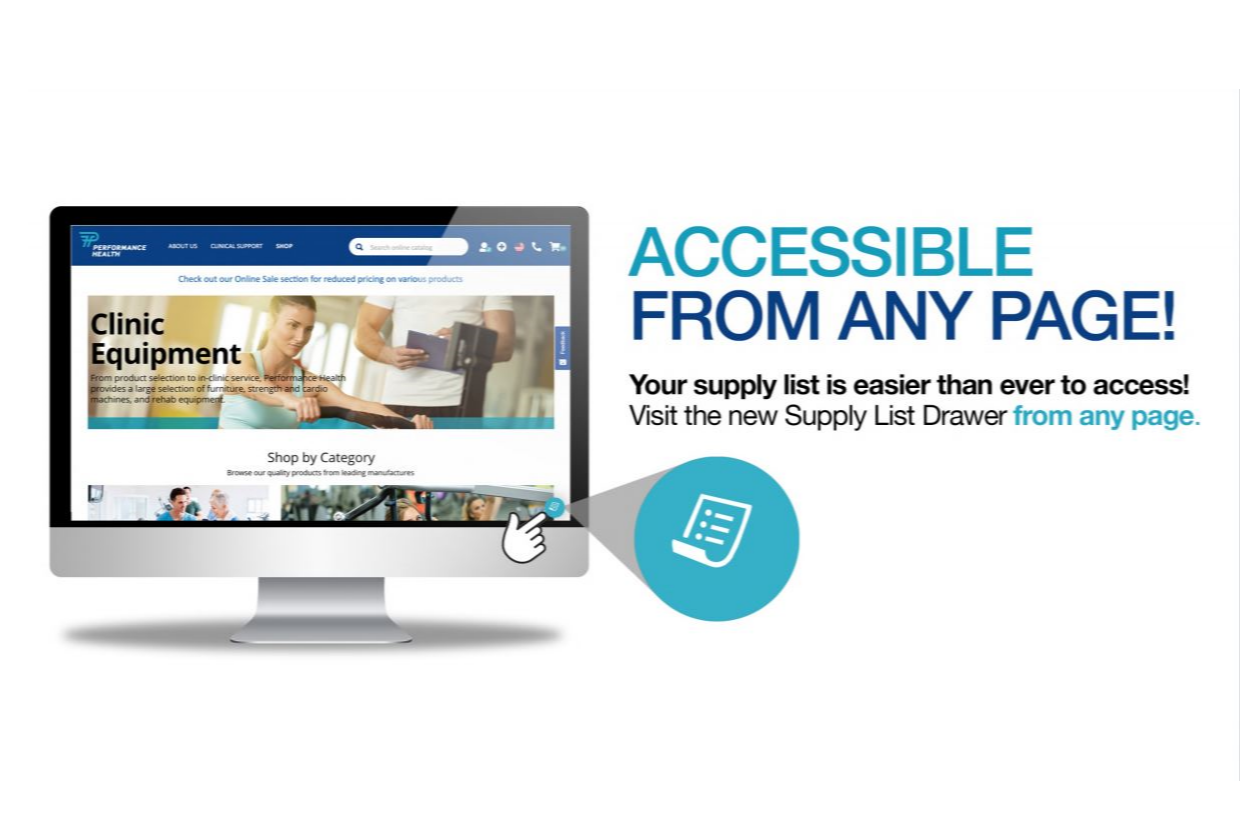
What is a supply list?
How do I create my supply lists?
More Information on the Performance Health Supply List
What is a supply list?
A supply list keeps track of products that you frequently order. There are a variety of list options: from lists you create on your own, to a list of “What’s Hot” at Performance Health.
You can use the list to reorder supplies (using the add to cart button) or create a list to share with other colleagues and even your patients or their caregivers!
How do I create my supply lists?
Make sure you are logged in to your Performance Health account to easily access the supply list from any page.
Create a Supply List
Get started by clicking the gear icon and then “Create” to create your supply list.
Choose the list type and then name your list, and give it an optional description.
Add Items to Your Supply List
Easily add products to your list from:
- Product Page: Just click the “+APPROVED LIST” or “+PERSONAL LIST” buttons
- Cart: Click the “Cart To Supply List” button to turn all the products in your cart into a supply list.
- Import: Import your existing .csv supply list to create a new Performance Health supply list.
More Information on the Performance Health Supply List
Learn more about how to navigate the Performance Health Supply List and how to update and share your list.
For additional information, check out our Supply List Update page. It includes an overview and links to the How-To Guide, Import Instructions, a User Web Guide, and more.







 US
US France
France Australia
Australia