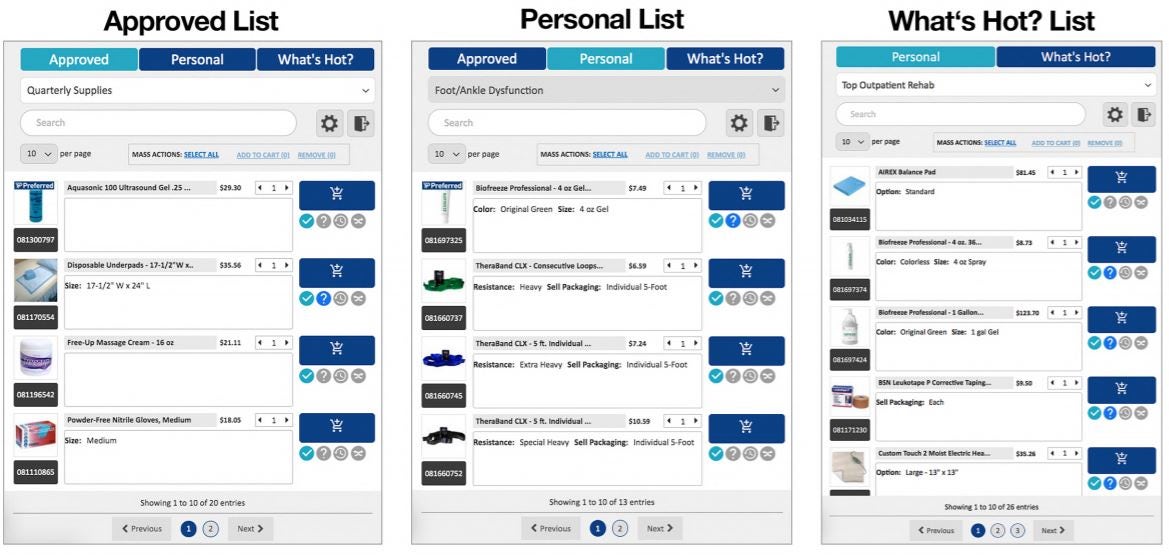Navigating the Performance Health Supply List
Ready to use the Performance Health Supply List? Learn how to navigate your lists!
If you would like to learn how to create a list before learning how to navigate them, check out this article Introducing the Performance Health Supply List.
How do I navigate the Performance Health Supply List?
Supply List Drawer
Supply List Types
What if I have more questions about using Performance Health’s Supply List?
How do I navigate the Performance Health Supply List?
Supply List Drawer
You can access the supply list from any page while you're logged in. Just click on the supply list icon on the bottom right hand corner of your screen.
![]()
Supply List Types
There are three types of supply lists:
- If you’re logged in as a company user, you will see “Approved Supply Lists”. These lists are created by your company’s Performance Health Account Admin.
All logged in users will see the other two lists:
- The “Personal Lists” include all lists that you create.
- “What’s Hot Lists” include lists curated by us, for you! Our best selling and newest products will be found on these lists.
What if I have more questions about using Performance Health’s Supply List?
The new supply list is also easy to update and share! Find out how in this article.
For a complete overview of our Supply List, check out our Supply List Update page. The page includes additional information including links to the How-To Guide, Import List Instructions, a User Web Guide, and more!







 US
US France
France Australia
Australia